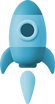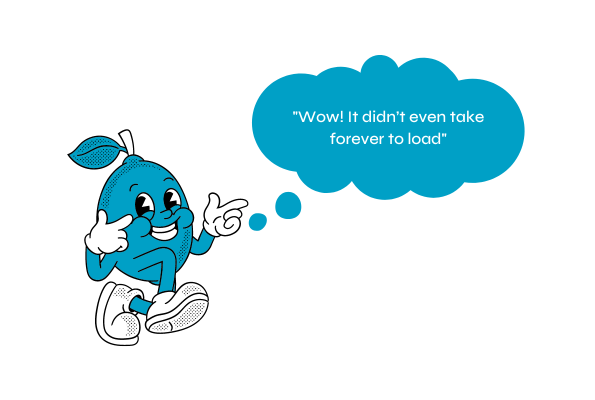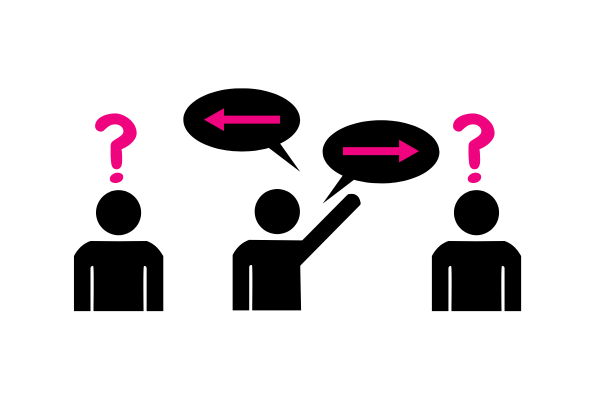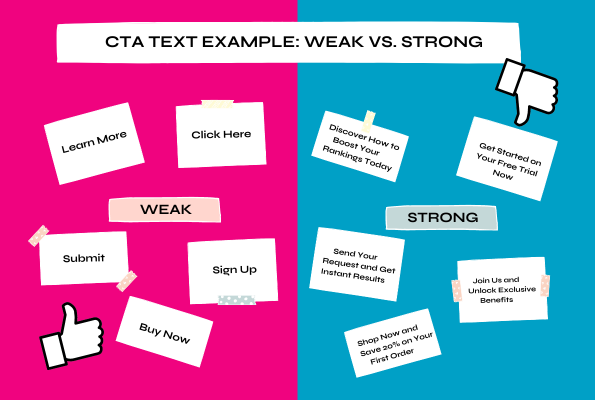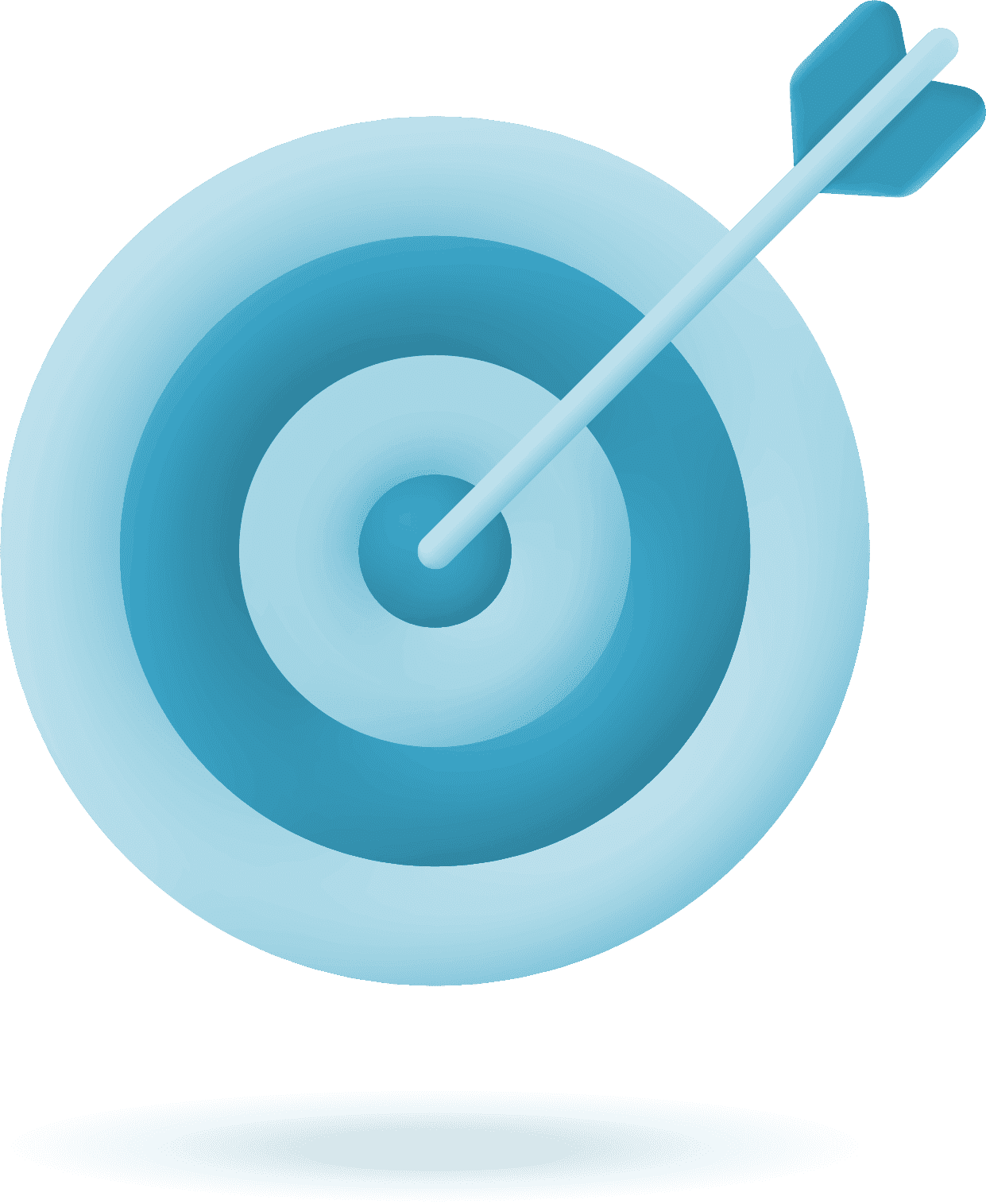You’ve just launched a stunning website—beautiful visuals, smooth navigation, and engaging content. But a month later, you realize that traffic isn’t picking up as expected. What went wrong? Well, it’s possible you are making web design mistakes that can kill your SEO and in turn, severely limit your site’s visibility. If you overlook key elements of web design, it could be harming your search engine rankings without you even realizing it.
When it comes to ranking on search engines, design and functionality play an equally crucial role. In this guide, we’ll see the most common web design mistakes that could be killing your SEO and, more importantly, how to fix them.
1. Neglecting Mobile Responsiveness
It’s no secret that mobile traffic now dominates the web, accounting for over 58.21% of global traffic. Yet, many websites still aren’t optimized for mobile devices. This is a huge SEO killer.
Google switched to mobile-first indexing, meaning it now evaluates the mobile version of your site first. If your website doesn’t adapt seamlessly to smartphones and tablets, your rankings will suffer.
How to Fix It:
- Implement a responsive design that adjusts to different screen sizes. This ensures that your site functions equally well on mobile, tablet, and desktop devices.
- Regularly test your website on various devices to ensure it performs well. Use tools like Google’s Mobile-Friendly Test to check how your site performs on smartphones.
- Compress images to speed up mobile load times. For faster mobile load speeds, consider implementing AMP (Accelerated Mobile Pages), which Google often favors.
Related: SEO Web Design: How To Build a Website That Ranks
2. Slow Site Speed
Have you ever clicked away from a site because it took forever to load? Well, we all have. Speed isn’t just crucial for user experience; it’s a ranking factor for search engines. Sites that load slowly suffer from higher bounce rates and lower search rankings.
Even more critically, Google has made it clear that load times, especially on mobile, significantly influence rankings. Studies show that pages that take more than 3 seconds to load lose about 40% of visitors.
How to Fix It:
- Use Google’s PageSpeed Insights to identify speed issues. This tool gives you specific recommendations for improving performance, from image compression to script optimization.
- Compress images and minimize code to reduce load times. Aim to keep your page size below 2 MB for optimal loading speeds. For better efficiency, adopt lazy loading for images that aren’t needed immediately when the page loads.
- Implement caching and use a content delivery network (CDN) for faster delivery. A CDN stores copies of your site on multiple servers around the world, reducing the distance data has to travel to reach users.
3. Poor Navigation and User Experience
If users can’t easily find what they’re looking for, they won’t stick around. Search engines consider how long visitors stay on your site and how many pages they visit as signals of a positive user experience. Websites with confusing navigation not only frustrate visitors but also send negative signals to Google. If you avoid this web design mistakes that kill your SEO, you can boost your rankings and visibility.
Your site’s structure should be intuitive, with easy-to-follow menus and clear calls to action. If visitors can’t navigate your site easily, neither can search engines, which affects your indexing and rankings.
How to Fix It:
- Simplify your navigation bar to include only five core menu items. Organize your navigation around what’s most important to the user and use a clear hierarchy for subcategories.
- Stick to familiar layouts with the navigation bar at the top or on the left side. This helps users quickly find what they need, lowering the chance of frustration and early exits.
- Ensure internal linking is intuitive, so users and search engines can easily move between pages. Group related content together to improve user flow, and use breadcrumbs for better navigation.
4. Inconsistent Design Elements
Inconsistent fonts, color schemes, and layouts can confuse visitors, leading them to leave your site prematurely—a behavior that negatively affects your rankings. Having a unified design ensures that users can focus on your content without distractions.
How to Fix It:
- Avoid overloading your site with different design styles, which can overwhelm and disorient users. This reinforces your brand’s identity and makes your website more user-friendly.
- Use a consistent color scheme and font style across all pages. A consistent style guide can help your team maintain uniformity across all pages.
- Standardize the use of design elements like icons and buttons to create a cohesive look. Excessive design elements can distract users from the main content, so focus on a minimalist, clear layout.
5. Missing Alt Text for Images
Images enhance the visual appeal of your website, but they can be detrimental if not optimized for search engines. Failing to add alt text means you’re missing out on a crucial SEO opportunity. Alt text helps search engines understand what your images represent and can help boost your page’s relevancy for specific keywords.
How to Fix It:
- Add descriptive alt text to all your images, incorporating relevant keywords where appropriate. For example, instead of using “image1.jpg,” rename it to something more descriptive, like “responsive-web-design-example.jpg.”
- Compress images to improve load times without sacrificing quality. Use lossless compression techniques to maintain image quality while reducing file size.
- Use WebP format for images, which provides superior compression for both lossless and lossy images, improving site speed and overall performance.
6. Forgetting to Optimize Header Tags (H1, H2)
Header tags aren’t just there for aesthetics—they help search engines understand the structure of your content. Skipping H1 tags or using multiple H1s on a single page confuses both users and search engines.
How to Fix It:
- Ensure each page has one H1 tag that clearly reflects the main topic. This helps search engines understand the primary focus of the page and improves overall ranking.
- Use H2 and H3 tags to structure your content logically, making it easier for search engines to crawl. These tags help break down your content into digestible sections, making it easier for both users and search engines to follow.
- Avoid keyword stuffing in headers, and instead, focus on clarity and relevance. Search engines prioritize well-structured content over keyword-stuffed titles.
7. Weak Calls-to-Action (CTAs)
An unclear or bland CTA can confuse visitors or lead them to leave your site without taking any action. CTAs like “Sign up” or “Learn more” are common but don’t give enough direction or motivation to the user.
How to Fix It:
- Use action-oriented language like “Get Started Today” or “Discover Your Free Trial.” This gives users clear direction and motivation to take action.
- Make sure your CTA buttons stand out visually by using contrasting colors and larger fonts. Additionally, place CTAs strategically on your page—don’t make users scroll too far to find them.
- Test different CTAs using A/B testing tools to find the best-performing versions. Small changes, like altering the text or color, can have a significant impact on conversion rates.
8. Poor URL and Meta Tag Structure
URLs and meta tags are often an afterthought, but they play a significant role in SEO. Descriptive, keyword-rich URLs and unique meta tags help search engines understand what each page is about.
How to Fix It:
- Ensure all URLs are short, descriptive, and keyword-optimized. Use hyphens to separate words in URLs and avoid using special characters or random strings.
- Write unique meta titles and descriptions for each page to improve click-through rates (CTR). Your meta description should be concise, around 150-160 characters, and contain your focus keyword.
- Regularly audit and update your meta tags to ensure they align with current search trends and page content. Outdated meta descriptions can hurt your relevance in search results.
Improve Your SEO by Avoiding Web Design Mistakes
Great web design is about more than just aesthetics. It’s about creating a user-friendly, SEO-optimized experience that makes it easy for visitors and search engines to navigate your site. By avoiding web design mistakes that kill your SEO, you’ll not only improve search engine rankings but also enhance user experience.
To take your SEO game to the next level, check out our in-depth guide on SEO Web Design: How To Build a Website That Ranks, where we explore even more strategies for creating a site that not only looks great but also performs well on search engines.