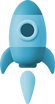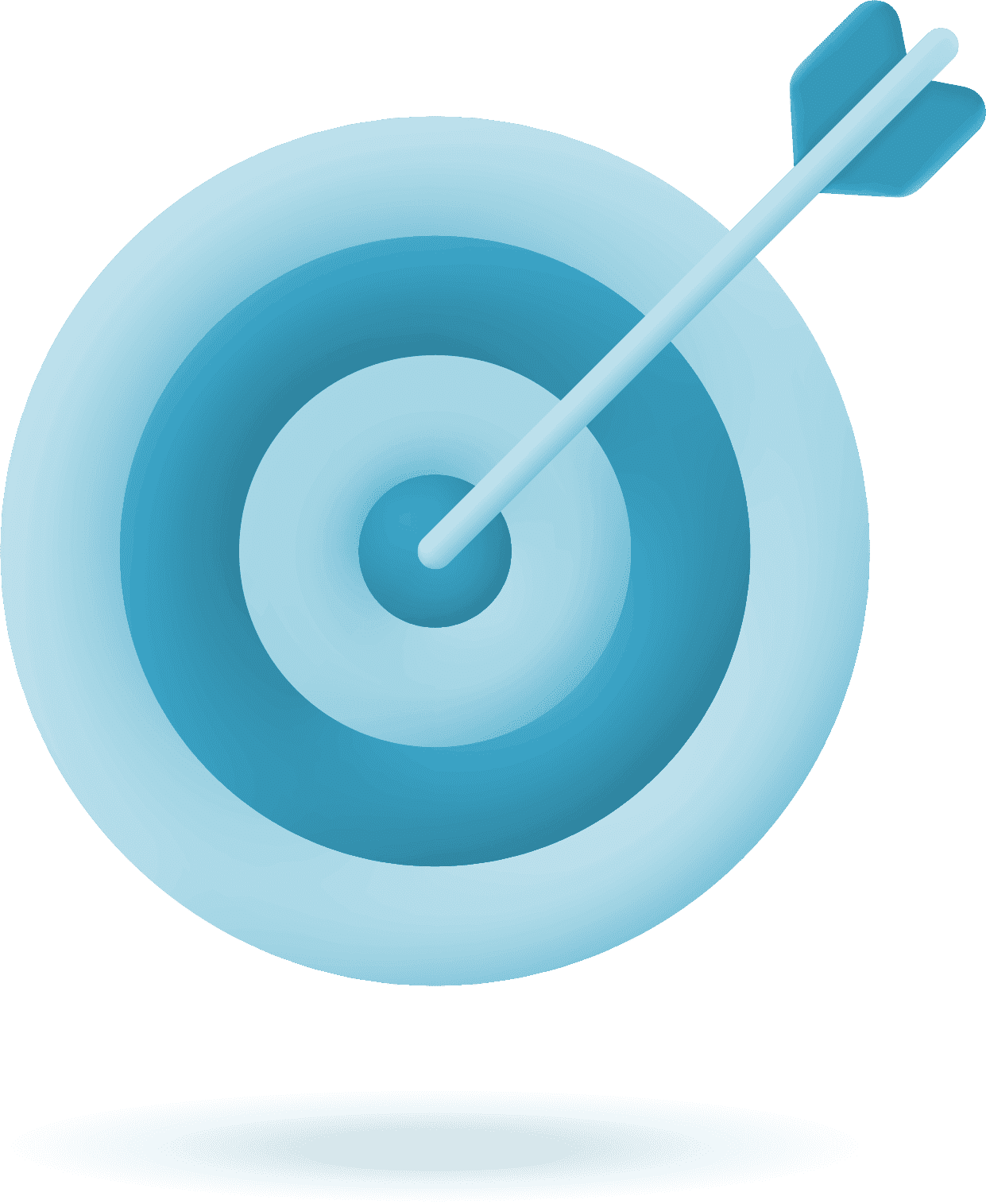We’ve all been there, you try to open a website to do something important, and it takes forever to load. Or worse, you open it on your phone, and the layout is completely broken. Buttons are missing, the text is jumbled, and the menu? Nowhere to be found.
Situations like these are more common than you might think. As a team that manages and supports WordPress websites for businesses, we’ve seen firsthand how small oversights can lead to big problems, whether it’s a sluggish site, poor mobile experience, or a navigation setup that leaves users frustrated.
In this post, we’re sharing five of the most common WordPress website mistakes we see and practical steps you can take to fix or avoid them altogether.

1. The Site Loads Too Slowly
Website speed matters more than most people realize. A slow-loading site doesn’t just frustrate visitors—it also hurts your search engine rankings and conversion rates.
What typically causes it:
- Heavy themes with bloated features
- Large, uncompressed images
- Too many active plugins
- Weak hosting performance
How to fix it:
- Use lightweight themes like Astra or GeneratePress
- Compress images using tools like TinyPNG or plugins like Smush
- Install caching and performance plugins (e.g., WP Rocket, LiteSpeed Cache)
- Consider upgrading your hosting to something more reliable
Run your site through tools like GTmetrix or PageSpeed Insights to identify the biggest performance bottlenecks.
2. Skipping Updates (or Delaying Them for Months)
We’ve seen WordPress websites running on outdated core versions, outdated plugins, and themes that haven’t been touched in years. This is risky—not only in terms of security, but also performance and compatibility.
Why it matters:
- Unpatched vulnerabilities are a common target for hackers
- Updates often bring speed and stability improvements
- Compatibility with newer browsers, plugins, and devices improves
How to stay updated:
- Set a regular update schedule (weekly or biweekly)
- Use staging environments to test before updating live
- Back up your website before applying major updates
A WordPress management team we’re familiar with handles these processes for clients as part of ongoing care plans, helping prevent issues before they escalate.
3. Relying on Too Many Plugins
Plugins are great—until they’re not. We often audit sites running 30+ plugins, many of which overlap in functionality or slow things down.
Why this becomes a problem:
- Slows down site performance
- Increases risk of plugin conflicts
- Harder to maintain and update over time
How to handle it:
- Deactivate and delete plugins that aren’t in use
- Choose all-in-one plugins where appropriate
- Stick to reputable, frequently updated options
Fewer, well-chosen plugins will give you a faster and more stable website.
4. Confusing Navigation and Layout
If your users can’t easily find what they’re looking for, they’ll leave—sometimes without even exploring the site.
Common issues we’ve seen:
- Menus with too many items or poor organization
- Hidden or missing calls to action (CTAs)
- Inconsistent internal linking between pages
Solutions:
- Simplify your main menu to 5–7 core items
- Make CTAs clear and visible—on every major page
- Use internal linking to guide users through the site and keep them engaged
Good navigation isn’t just about aesthetics—it directly affects how long people stay on your site and what actions they take.
5. Poor Mobile Optimization
A mobile-friendly website is no longer optional—over half of all web traffic happens on mobile devices. Yet we regularly come across websites that break down entirely on smaller screens.
Problems we often find:
- Content that doesn’t scale properly
- Buttons or links too small to tap
- Menus and popups that don’t behave well on mobile
Fix it with:
- A responsive theme that adjusts cleanly on all devices
- Mobile-first testing across common screen sizes
- Google’s Mobile-Friendly Test for quick feedback
A mobile-friendly site isn’t just more usable—it’s more trusted by both users and search engines.
Mistakes like these are more common than they should be—but they’re also fixable. From site speed to mobile usability, addressing these issues helps you deliver a better user experience, improve your visibility in search, and build trust with potential customers.
If you’re unsure where to start, take a look at your own website and ask: Would I enjoy using this site if I were a first-time visitor?
And if you’re looking for help improving or managing your WordPress website, this team offers ongoing support and optimization for businesses looking to grow with peace of mind.