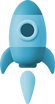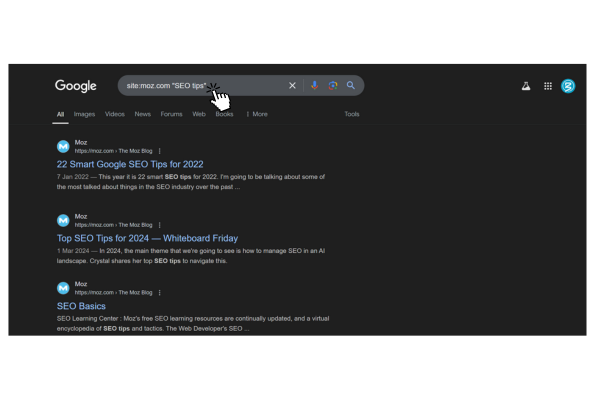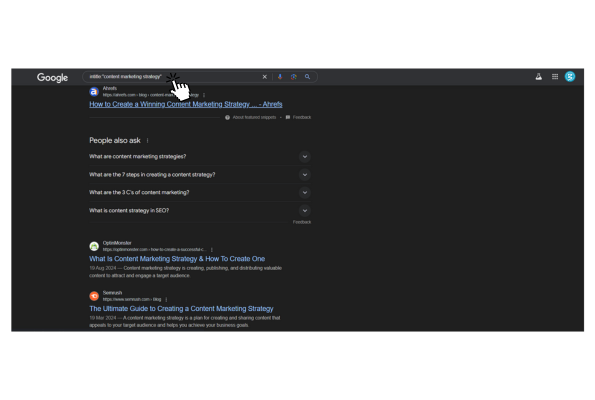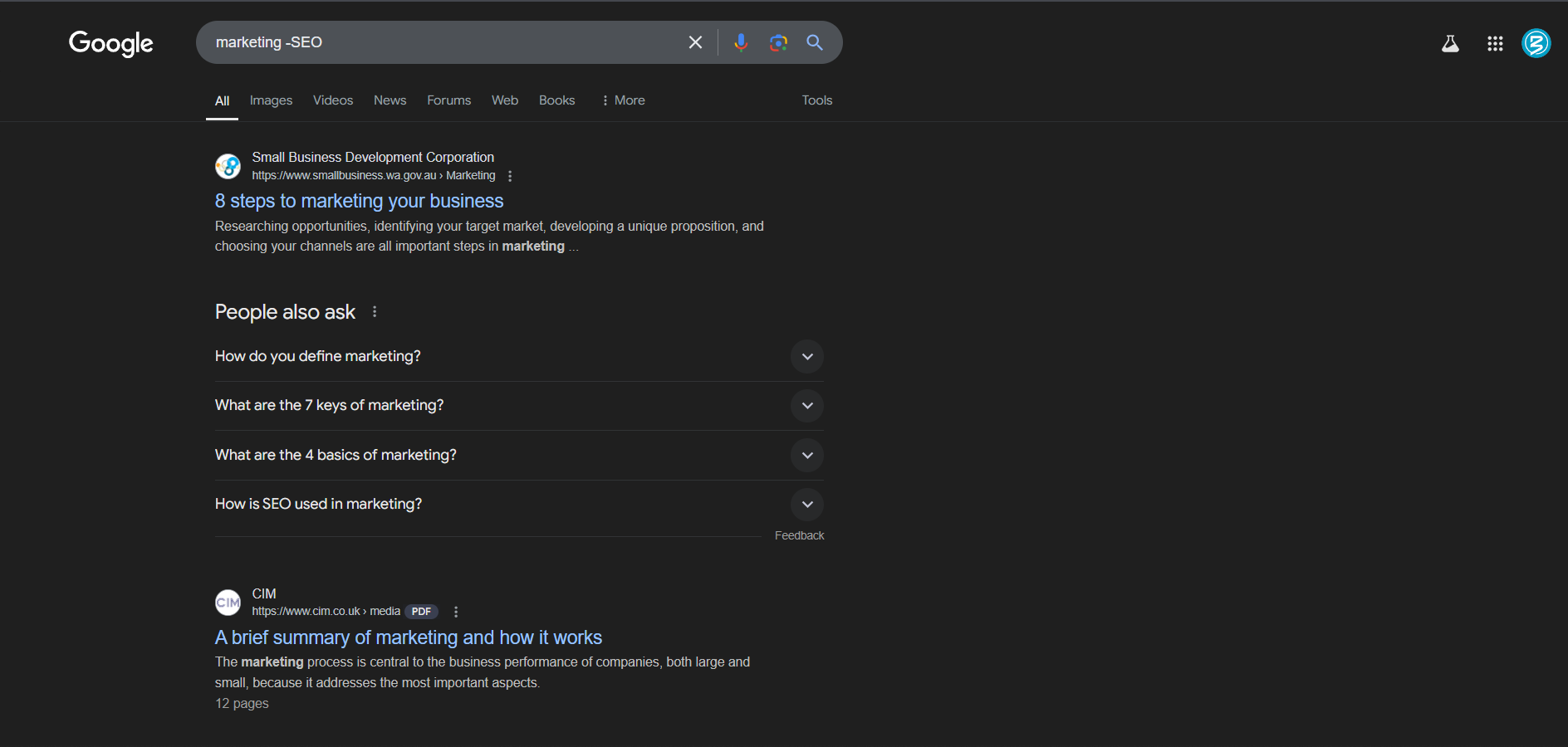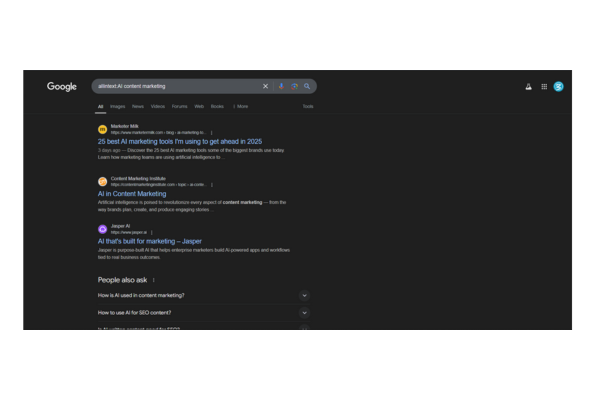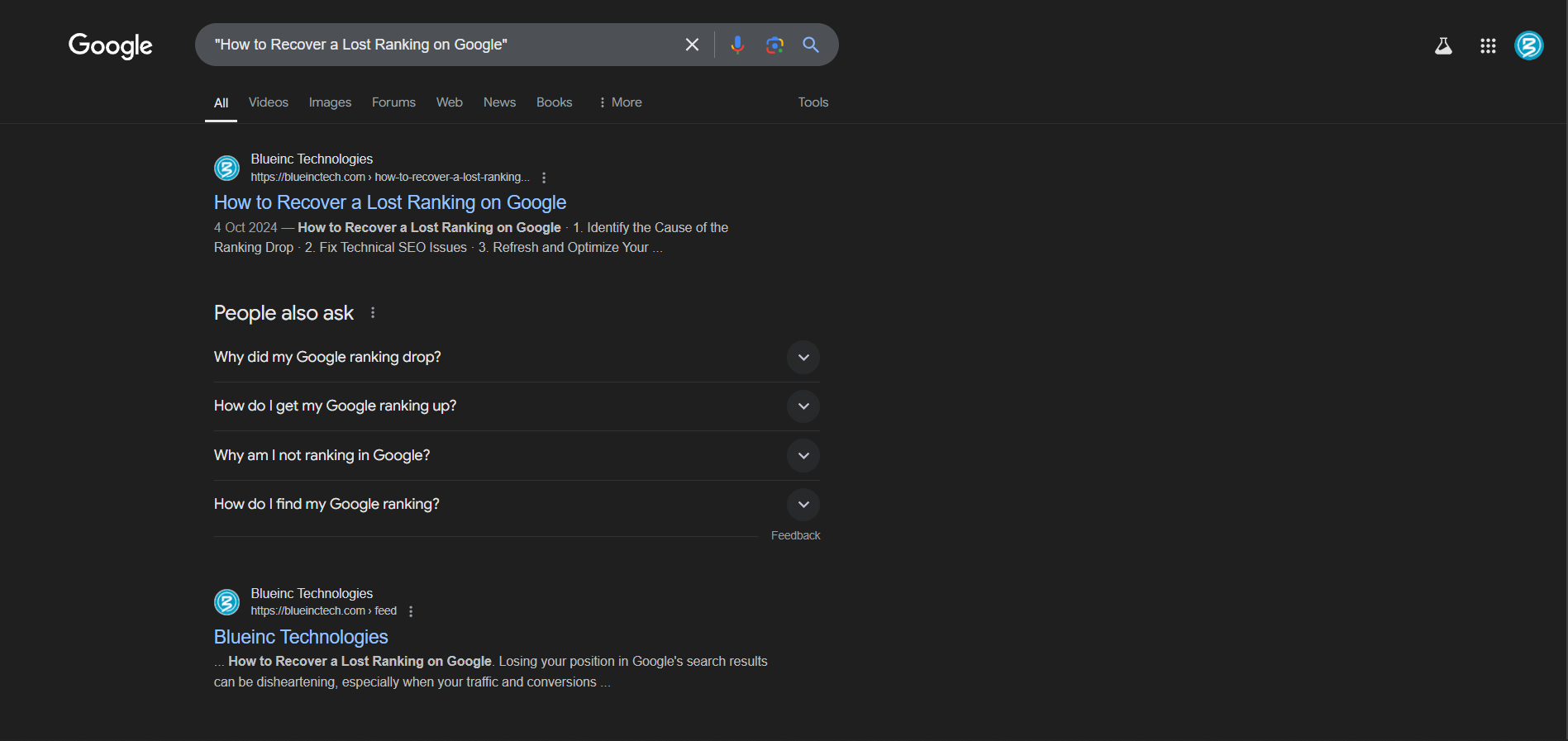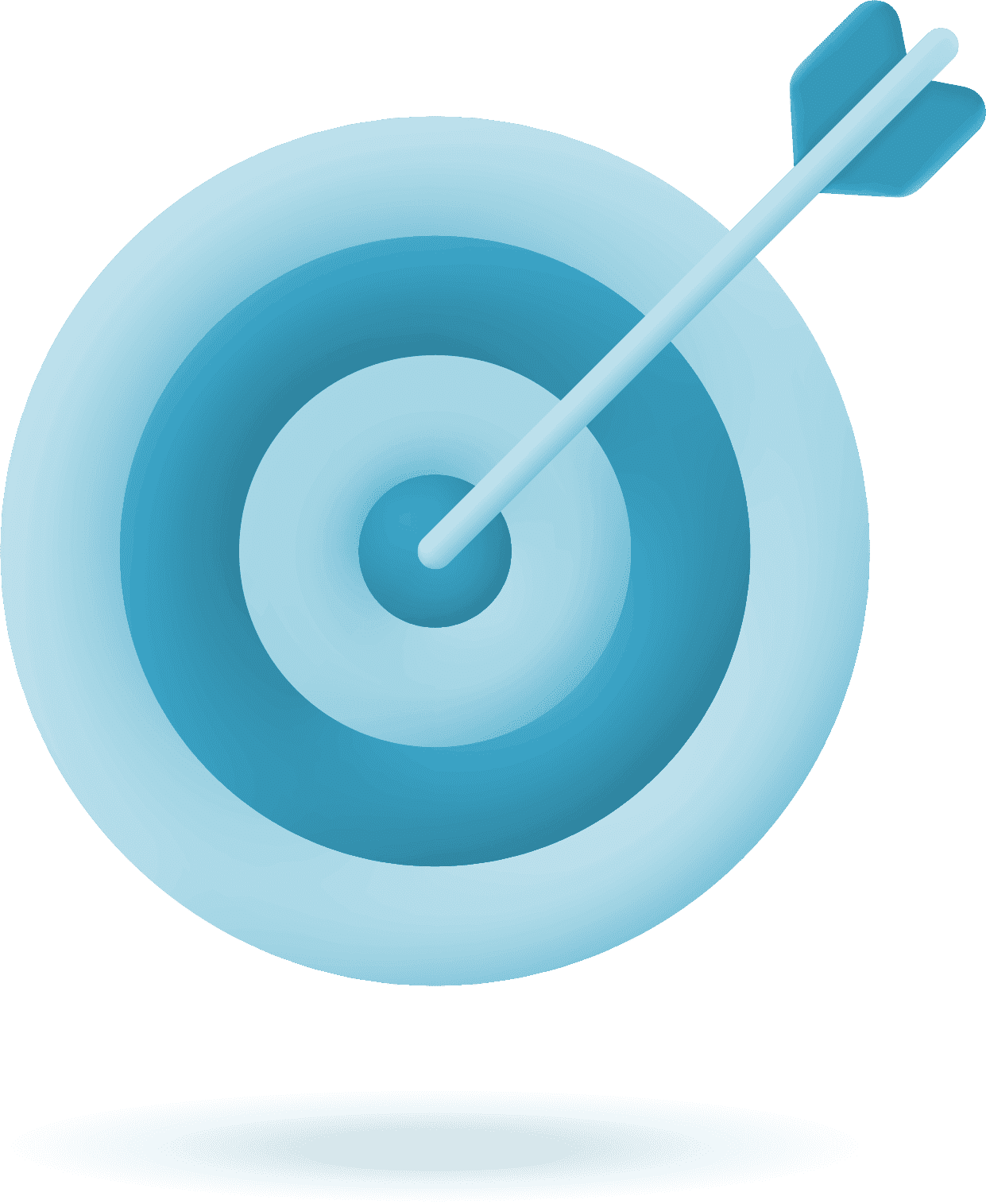Have you ever caught yourself staring at a blank screen, struggling to come up with fresh content ideas? It happens to the best of us.
But here’s a secret: Google isn’t just a search engine; it’s an untapped goldmine for content inspiration!
With a few clever tricks—known as Google search operators—you can uncover a treasure trove of content ideas without the stress. These little shortcuts can save you tons of time and point you straight to the best sources, topics, and trends that will capture your audience’s attention.
Here’s how you can use five essential Google search operators that can help you find content ideas faster and make your content strategy a whole lot easier.
1. The site: Operator
This operator allows you to search within a specific website. It’s perfect for exploring content already published on a competitor’s site or industry blog, so you can identify gaps and opportunities.
- How to Use It:
site:example.com "keyword". For instance, if you want to see articles on SEO tips from Moz, you’d search:site:moz.com "SEO tips".
Content Idea Example: If you notice a competitor has plenty of content on SEO trends but not much on technical SEO, that could be your next topic!
2. The intitle: Operator
It finds pages that have a specific word or phrase in the title. Use this to discover articles and topics closely related to a particular subject.
- How to Use It:
intitle:"keyword". For example,intitle:"content marketing strategy"will show you results where the phrase “content marketing strategy” is in the title.
Content Idea Example: By seeing what others are focusing on, you can identify gaps, like an in-depth case study or a fresh approach to a topic.
3. The -: Operator
This operator produces results that exclude specific terms from your search results.
- How to Use It: Add a hyphen right before the word you want to exclude (without a space). For example,
content marketing -SEO. If you search this, Google will display results for content marketing but exclude any pages related to “SEO.”
Content Idea Example: Use the-operator to explore topics within your niche that haven't been covered extensively. For instance, if your site focuses on content marketing, you can search forcontent marketing -SEOto find unique angles not dominated by "SEO-related" discussions. This approach helps you create fresh content that stands out!
4. The allintext: Operator
Searches for pages that contain all of the specified keywords in the body text. This helps in understanding how a topic is discussed in existing content.
- How to Use It:
allintext:keyword1 keyword2. For example,allintext:AI content marketingwill return pages that contain both “AI” and “content marketing.”
Content Idea Example: If you see a trend around AI in marketing but notice gaps in beginner-friendly guides, that could be your new focus.
5. The " Quotation Marks Operator
This Google search operator finds the exact-match results for the phrase you enclose in quotes. It’s ideal for seeing how specific topics are covered or finding niche keywords.
Content Idea Example: If you find limited content on a specific phrase you searched, it indicates a potential opportunity for creating unique content.
Why Use Google Search Operators?
Using these search operators not only saves time but also helps you uncover content opportunities that might not easily show up through conventional keyword research tools. They offer a direct view into how people are discussing topics in your niche and where there’s room for unique contributions.
Plus, they’re a great way to get a sneak peek at what your competitors are doing, discover untapped content gaps, and even identify the type of language your target audience uses.
In short, Google search operators can sharpen your content strategy, making sure your content hit the mark every single time!
Bonus Tips
- Use
*as a Wildcard: To see multiple variations of a phrase, use an asterisk as a placeholder, like"how to * SEO". - Combine Operators: You can combine these operators for even more targeted searches, like
site:example.com intitle:"content marketing".
By integrating these operators into your research process, you’ll generate focused content ideas that are timely, relevant, and have the potential to rank higher in search engines.